eRevision for Students
See also: eRevision for Teachers | Compare Features
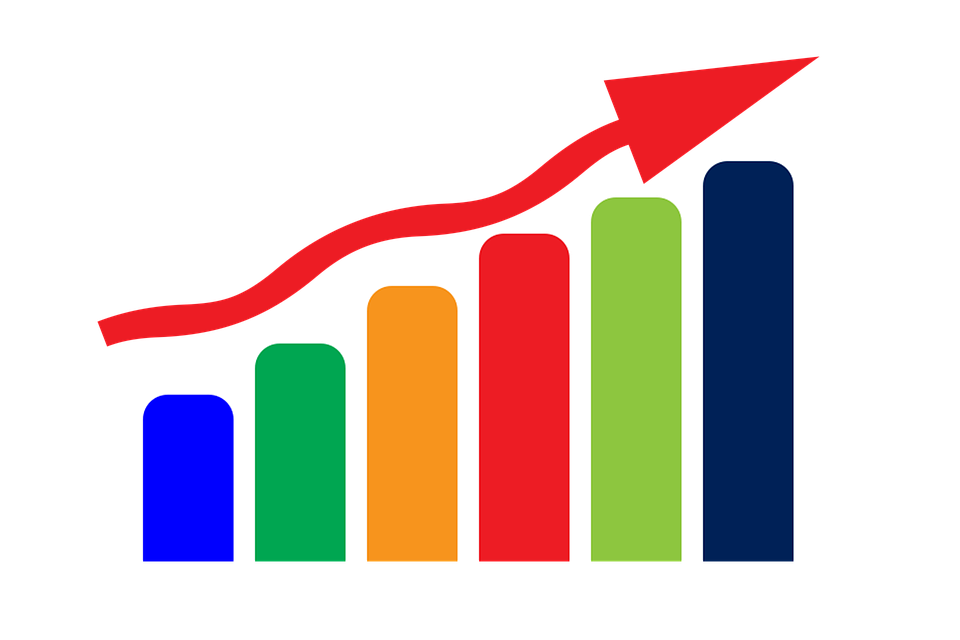 TRACK YOUR PROGRESS
TRACK YOUR PROGRESS
eRevision lets you map your route to structured learning and exam success.
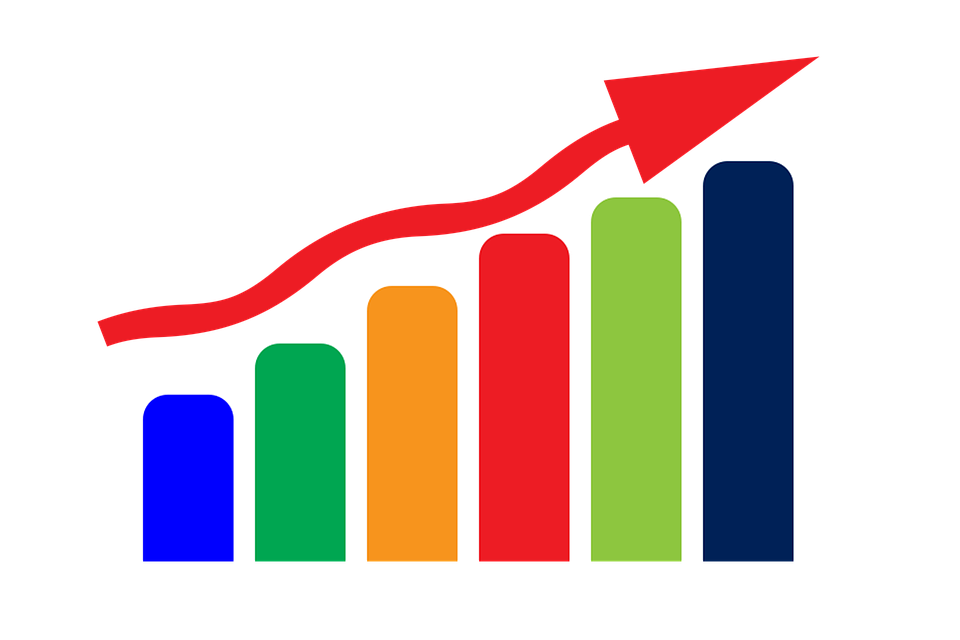
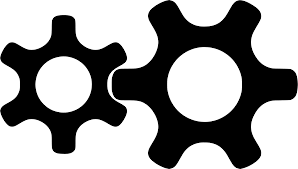 VARIED QUIZ TYPES
VARIED QUIZ TYPES
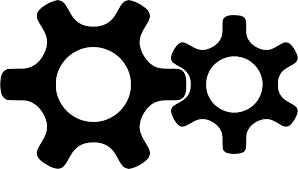
Exercise types have been carefully selected to suit the nature of each subject and subtopic.
All exercises provide instant feedback, making eRevision a superb tool for independent learning and revision.
A '3-try' system challenges students to engage with the Q&As and improves learning.